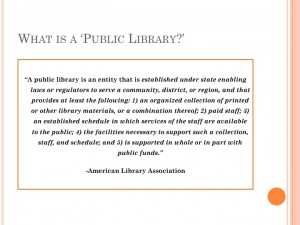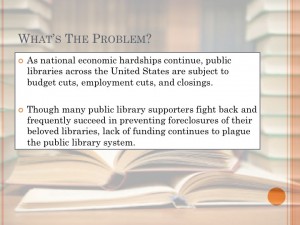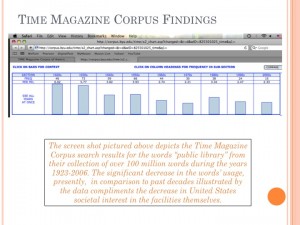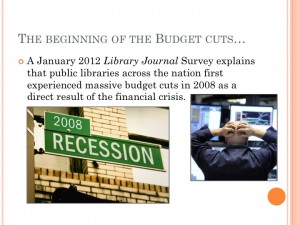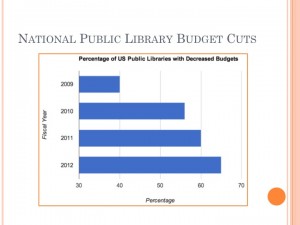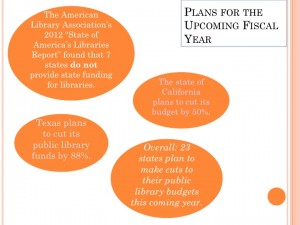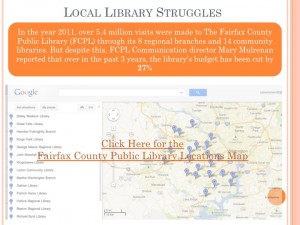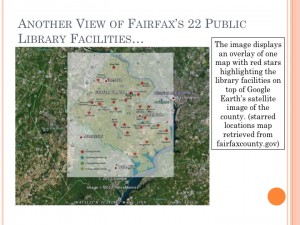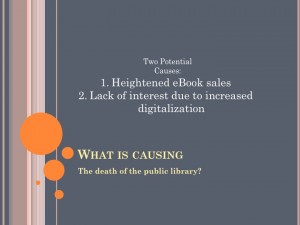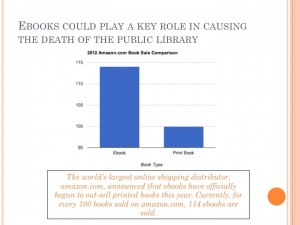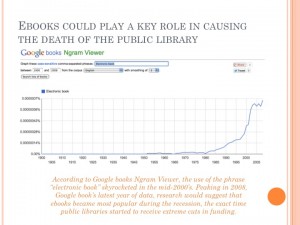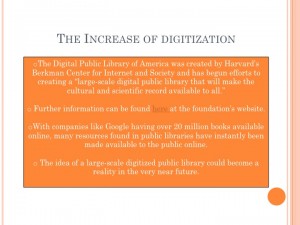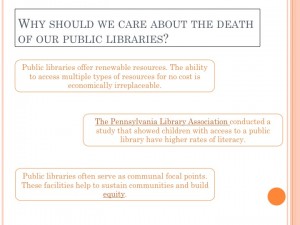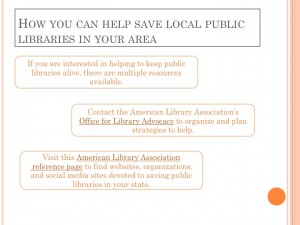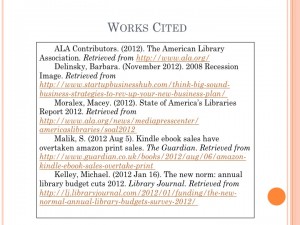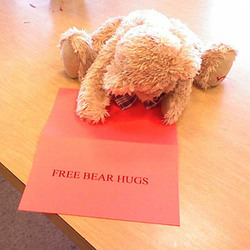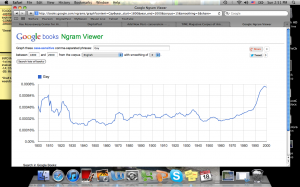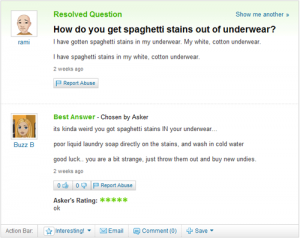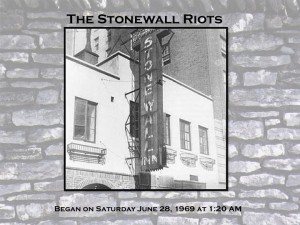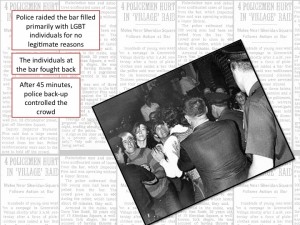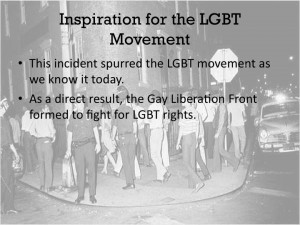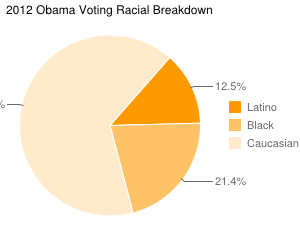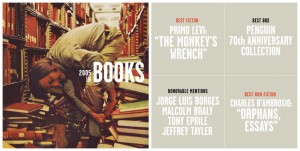During the recession, various programs and services around the country faced funding cuts and economic strife. However, the extent to which public libraries, on a national scale, were affected is unacceptable.
The above slide identifies the nation-wide issue of public library funds being cut by extreme amounts. This slide specifically states that next year, Texas plans to cut its funding by 88%, California plans to make cuts by 50%, and overall 23 states plan to cut funding for public libraries. These outrageous statistics can no longer be overlooked by the general public.
The link to the google map mentioned in the above slide can be found here. Despite serving the greater good of our country through its 22 facilities, the Fairfax County Public Library has received constant budget cuts in the past few years. The map identifies each public library location as well as provides a photograph of each institution.
The above slide displays the “image overlay” concept. An older map from The Fairfax County Public Library’s website features red stars indicating each library belonging to the system atop the google earth satellite image.
Aside from being an economic scapegoat from which funds are constantly being cut amidst economic hardship, many other causes for the death of the public library can be identified. Two key causes include the recent increase in ebook sales nationwide and the lack of necessity plaguing the public library due to resources, opportunities, and convenient short cuts provided by our increasingly digital and internet-dependent culture.
Recently, ebook sales have increased greatly. Given this, the desire for and need of printed books, as found in public libraries, has consequently decreased. With easily accessible and more affordable electronic alternatives, books, as well as libraries, face a devastating fate in the future of our technological society.
Ultimately, The Digital Public Library of America aims to digitize all of a physical public library’s resources to be made available to the public instantly online. With projects such as this one, created by the Berkman Center for Internet and Society and supported by the Alfred P. Sloan Foundation, the future of a completely digitized public library is not only a plausible idea, but a potentially imminent establishment.
Even if we are not personally concerned with utilizing public libraries in our area, many individuals rely on the resources made available by these facilities. As with any government or communal change, grassroots efforts are crucial to the achievement of any sort of policy change. It is up to us as citizens to take it upon ourselves to present our problems with the current dying public library system to our leaders and officials.
Plan for security and restoration:
Currently, the project is saved on my computer. However, soon, the project will need to be saved in alternate ways. Going by the principle of safety and security, “LOCKSS,” or “Lots of copies keep stuff safe,” I will save my project to a flash drive. Additionally, I will print the project out on paper and keep a hard copy in a secure location. Finally, I will email my project to my family computer at my home in Massachusetts. This way, there will be one more electronic version of my project saved on another system.
If this project were to evolve into a larger experience and gain partnership with a large organization or initiative aimed at improving the plight of the public library, I would further increase security and ensure restoration by saving all information on a large server, with the assistance of my newfound partner.
Finally,
This final project has been more than just an assignment for me. Rather, it has turned into an opportunity to learn, research, and understand fully an issue that is largely overlooked by our mainstream society. Thinking back to my childhood, I fondly remember my hometown’s public library. Unfortunately, after doing some research, I found that my beloved hometown library, much like the others I’ve researched, is struggling with budget cuts. Prior to investigating my own library, the statistics were just numbers and the libraries in articles were just names. Now I have a personal attachment to this issue. Reading some of my first chapter books took place in my hometown’s public library. I fondly remember renting PBS movies, spending the day in the children’s section with my neighbors, and treasuring having my own library card. The subject of the dying public library must be addressed as soon as possible. I hope that anyone who reads this blog or comes across my final project topic feels the same way.